If you're one to not keep your PC volume on mute you may have noticed Facebook has annoyingly started making noise with each of your notifications. If, like me, you get a zillion notifications an hour, this gets a little distracting. But thankfully it's easy to fix.
Just go to your settings (1, though it might be slightly different for you if you don't have the 'new Facebook yet). Select Notification (2) from the sidebar on the left. Click View (3) for "how you get notifications: on Facebook." Uncheck the "play a sound" box (4). And don't forget to hit "Save Changes"(5).
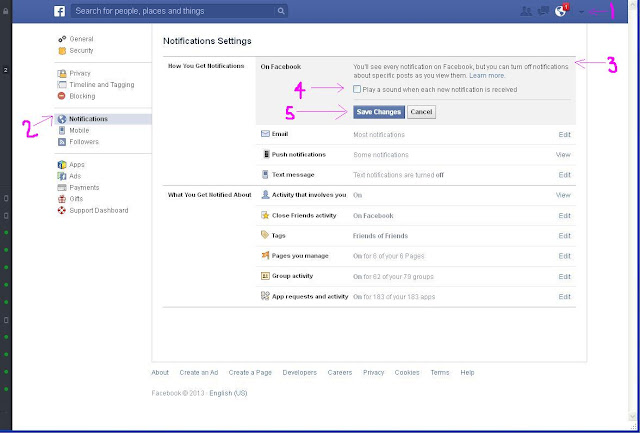
Ahhhh, order restored!
Just go to your settings (1, though it might be slightly different for you if you don't have the 'new Facebook yet). Select Notification (2) from the sidebar on the left. Click View (3) for "how you get notifications: on Facebook." Uncheck the "play a sound" box (4). And don't forget to hit "Save Changes"(5).
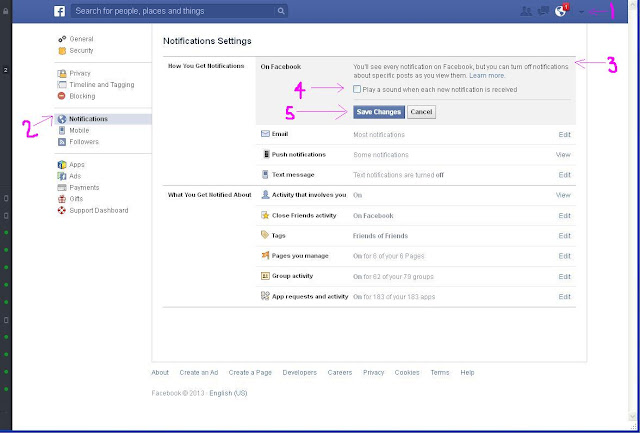
Ahhhh, order restored!












I turned those off a week or so ago. I liked that little ding for a short period of time, then I began to hate it. Off it went.
ReplyDeleteMine (and some other people's) just started doing it yesterday. Must have rolled out the annoying dings slowly :)
DeleteThank. You. I've been meaning to look this up! It's so annoying.
ReplyDeleteUgh, THANK YOU! I was wondering why my computer suddenly started beeping last week and just put it on mute. Except I need it unmuted for video editing etc. *sigh* Glad some of my friends are smarter than I am.
ReplyDelete